Posting a picture
Printed From: Albufeira.com
Category: Usage & Rules/ Uso e Regras
Forum Name: Forum Usage Conditions
Forum Description: Use it as much as you want but...
URL: https://albufeira.com/forum/forum_posts.asp?TID=12028
Printed Date: 03/February/2026 at 13:20
Software Version: Web Wiz Forums 12.03 - https://www.webwizforums.com
Topic: Posting a picture
Posted By: administrator
Subject: Posting a picture
Date Posted: 06/December/2021 at 10:03
|
In order to insert a picture on your post, we suggest you use the free online service from POSTIMAGES.ORG Open a browser window and go to http://postimages.org/" rel="nofollow - https://postimages.org/ . There, select the image resolution (we suggest 800x600) and if you want to make it available indefinitely. https://postimages.org/" rel="nofollow"> 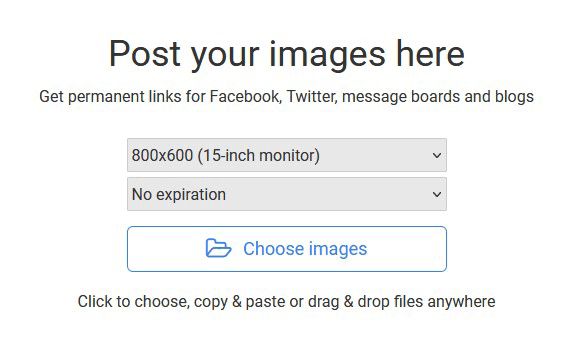 On the next step, select/copy the link created "Hotlink for forums". https://postimages.org/" rel="nofollow"> 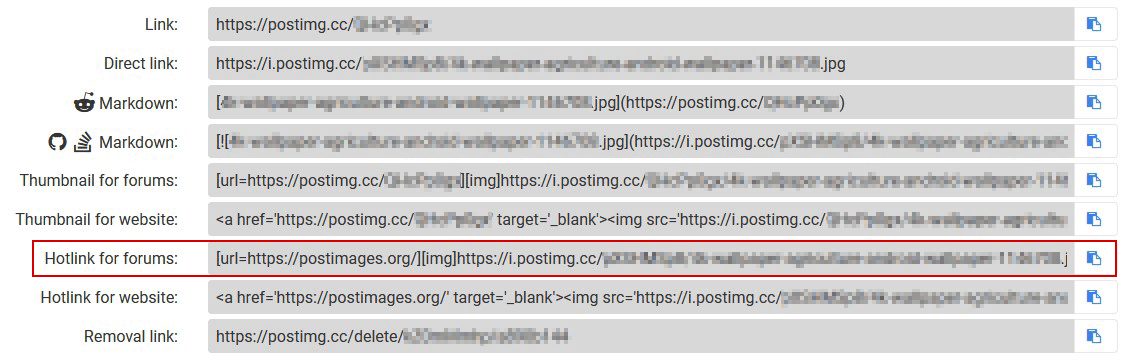 Now go to Albufeira.com forum and paste the link in your post. The image will appear at the place where you've included the hotlink once your have published your post or reply. https://postimages.org/" rel="nofollow"> 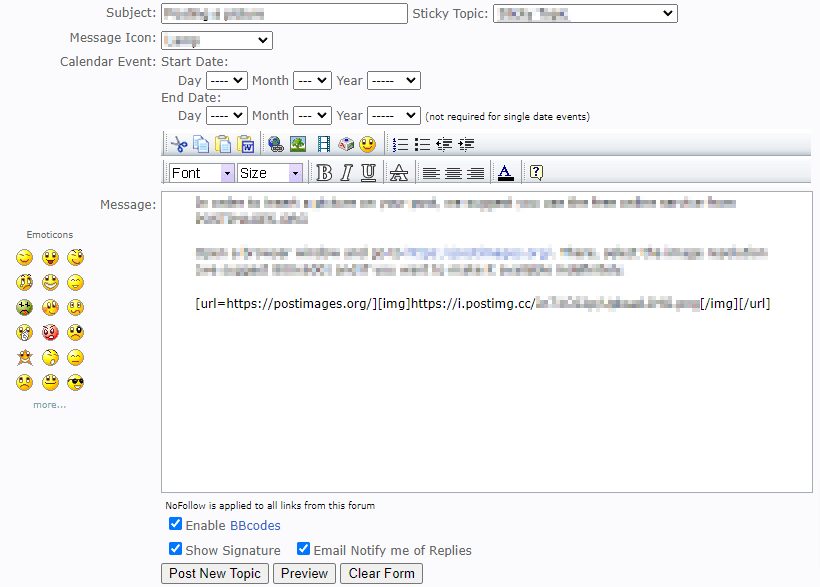 ------------- Albufeira.com Admin |